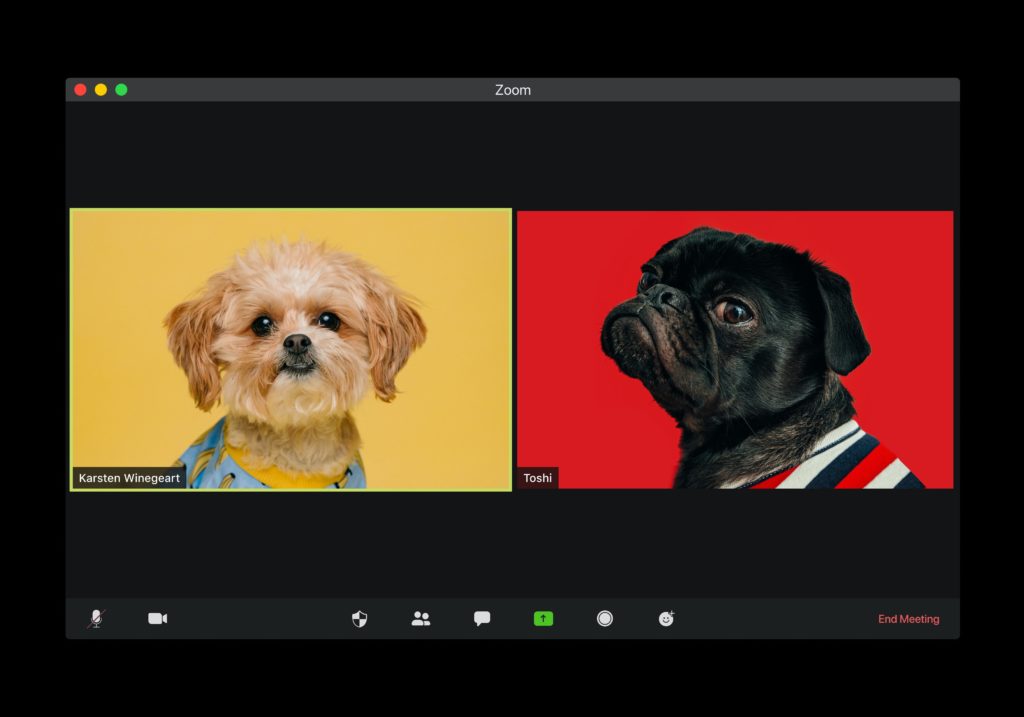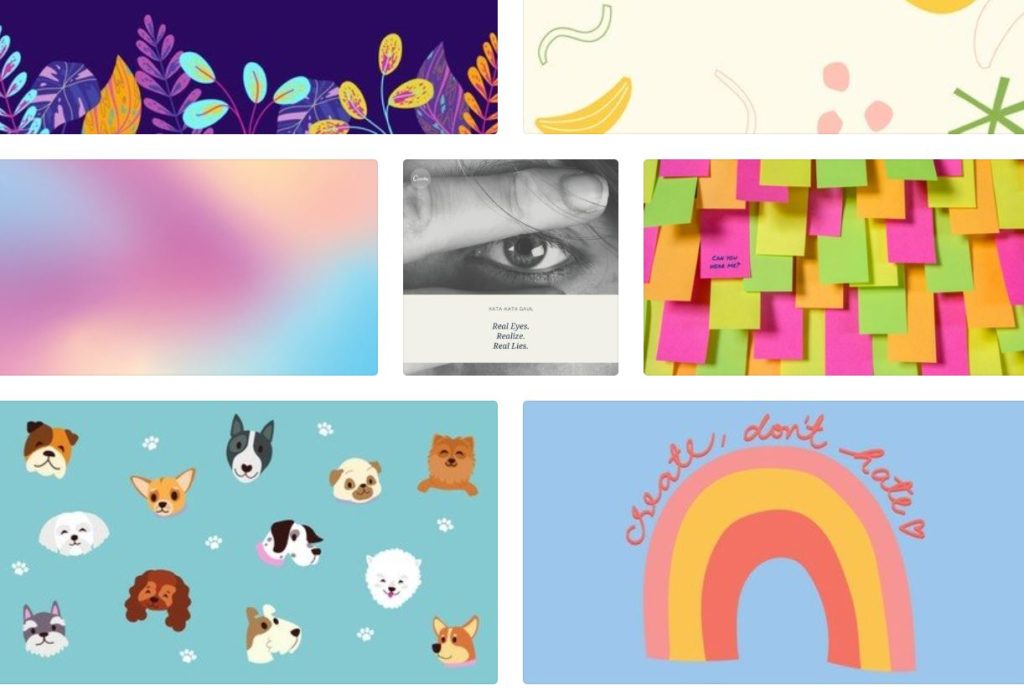Raise your hand if you’ve had a Zoom call in the last week?
Raise your hand if at least one person on your Zoom call was dressed up in a costume or had a virtual background set up?
Are you still in awe of your colleagues and their ability to find an awesome background?
Follow these steps and you’ll be moseying down that Old Town Road, or crossing the Golden Gate Bridge in no time.
- Position your camera so there is a solid, single colored background behind you. Green screen is the best option, but unless you’re a professional YouTuber or have access to studio equipment, a plain wall or curtain will do.
- Open Zoom and click on the settings button.
- Select “Virtual Backgrounds”.
- Click “Add Image” to select your own image, or select one of the pre-set Zoom backgrounds.
Need some free Zoom backgrounds to add to your collection? Check out Canva.com for a variety of cute, fun and free backgrounds.
Tips & Tricks for Video Conferencing:
- Mute your microphone if you’re not speaking and there is potential background noise
- Check your lighting. Side lighting is the most favorable. Avoid sitting somewhere too dark or too bright overhead.
- Dress appropriately. Have fun with costumes, hats, wigs, or full-on Game of Thrones pet dragons, but remember your audience. Don’t be offensive or overly casual if there is a reason to dress up a bit.
- Remember where your camera is located. Keep it level with your face and not at a distracting angle (nose hairs!). When speaking, look towards the camera.
- Stay focused on the conversation. Remember to be polite and keep your attention on the person speaking.